Management of Azure Expenses: Four Strategies for Saving Money with Azure
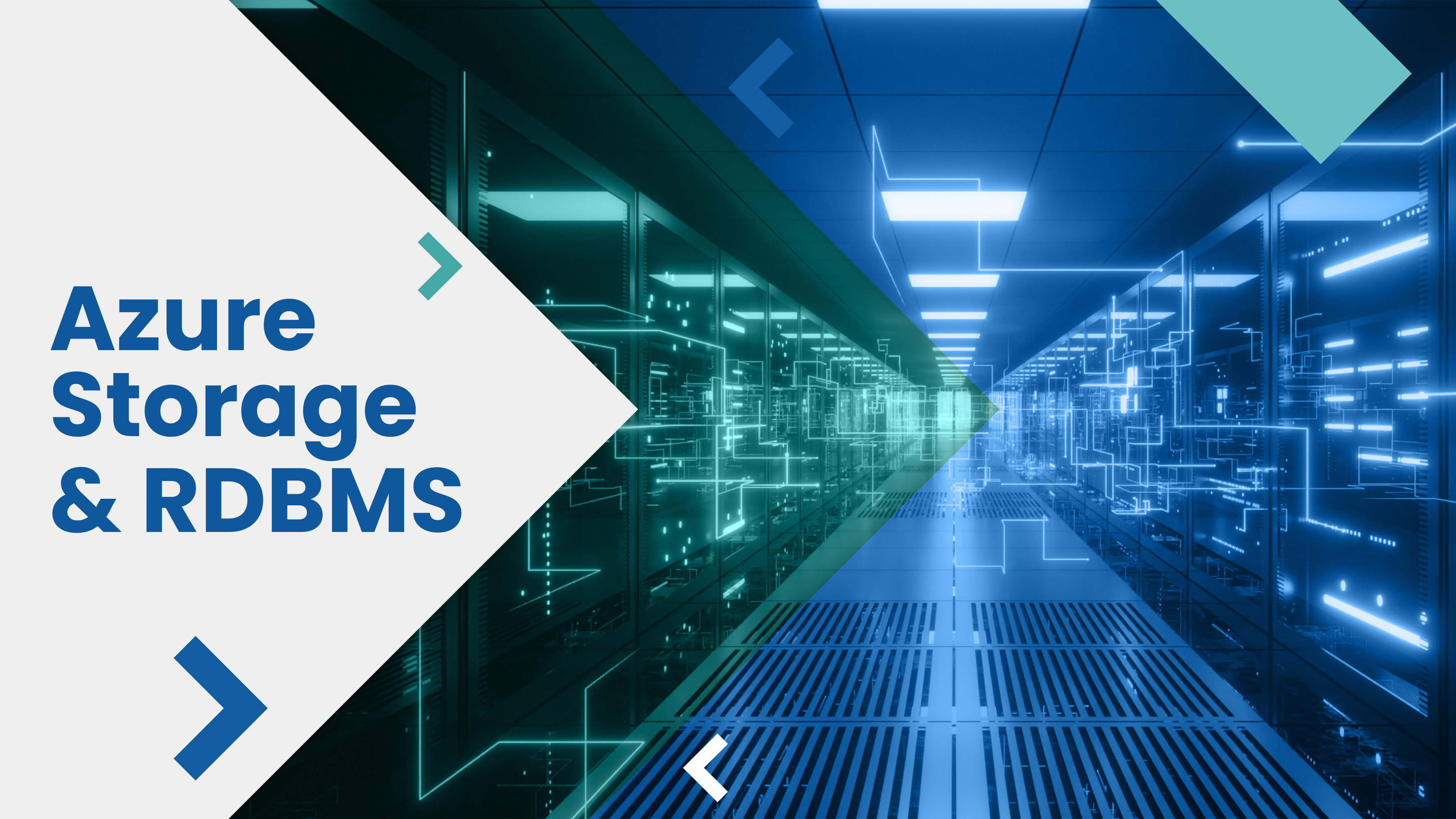
A no-cost service, Azure Cost Management can be accessed through the Azure portal and is available to all Azure cloud users. It tells you how much you have spend on Azure services and what you have bought from the Azure Marketplace as a whole. Insights and reports are provided, and information about your company’s uses of other cloud providers is also accessible through this solution.
Once Azure Cost Management is activated, it will keep tabs on your resources and send you regular reports. By combining Azure Cost Management and Azure Advisor, you can get advice on how to save money without sacrificing functionality. You can use REST APIs and Microsoft Power BI integration to fine-tune your budgeting processes.
In this article, you will understand:
Advantages of Microsoft Azure Cost Management
-
- Monitor and Optimize Azure Costs
- Map Cloud Costs to Departments
Azure Cost Optimization with Cost Management and Related Tools
-
- Cost Analysis Report
- Azure Budgets
- Azure Pricing Calculator
- Azure Advisor
Advantages of Microsoft Azure Cost Management
The two primary advantages of Azure cost management for your business are:
(A) Increased transparency into cloud spending
(B) The ability to allocate those expenses more accurately across organization.
Monitor and Optimize Azure Costs
With Azure Cost Management, you can look back at your cloud spending ad see where your money went. Costs can be viewed on a daily, monthly, or annual basis, allowing you to spot patterns, outliers, and savings opportunities. Seeing as how this information was gathered from Azure’s own records, it accurately reflects the parameters on which your Azure bill is based.
Map Cloud Costs to Department
Using the idea of cost entities, Azure Cost Management sorts your assets into various categories. An Azure service bill can be assigned to a specific cost entity, such as a business unit or a specific project. Furthermore, teams can apply tags to the actual Azure resources, allowing you to create a cost model that structures resources according to those tags. After defining the necessary cost entities and models, teams can use Azure Cost Management to view and investigate costs related to their project budgets. To prevent or limit wasteful spending on projects, teams, or individuals, you can also establish budgets and receive alerts when they are exceeded.
Four Strategies for Saving Money with Azure
Finding unused assets, minimising unnecessary expenditures, and cutting costs are all goals of Azure’s Cost Management Service.
Cost Analysis Report
In-depth cost analysis, using cost segmentation based on attributes of Azure resources, is possible with the help of the Cost Analysis report in Azure Cost Management.
Here are a few examples of questions you can answer with the cost analysis report
What will be the costs for the current month?
See how much you have spent and whether different cost entities are within their budget.
Have there been cost anomalies?
Check abnormal use of services or cost surges, and check that costs are within a reasonable range and appropriate for normal use.
Is the invoiced amount as expected?
Check your Azure bill against actual usage of services and verify that billing is as you expected. See if there were significant changes from previous months and investigate them.
How can we split costs between departments/cost entities?
Check how Azure costs should be distributed across organizational units, projects, or individuals.
Azure Budgets
By using the Budgets feature of Azure Cost Management, you can establish a limit on how much you spend on Azure services each month.
It's important to check in on budgets frequently to see if any funds have been depleted and adjust accordingly.
For more efficient cloud governance, you can set up automated triggers in Azure Budget.
You can set up a service to terminate virtual machines (VMs) when a predetermined amount of money is spent.
Furthermore, you can migrate your infrastructure to alternative service levels in response to predefined financial events.
Azure Pricing Calculator
In tandem with Azure Cost Management, the Azure Pricing Calculator helps you determine how much various bundles of Azure services will cost.
This is helpful when launching brand-new Azure workloads or significantly growing existing ones
Costs can vary widely depending on which specific Azure service, service tier, or optionis used to power an app or service.
The Pricing Calculator allows you to experiment with different configurations and gain insight into the costs associated
with potential Azure usage.
Azure Advisor
Azure Advisor is a service that can identify opportunities for cost savings on Azure, including:
Underutilized virtual machines, especially in terms of CPU or network utilization. You can then decide whether to shut down or resize the VMs.
Purchasing Reserved Instances (RIs) for VMs that have been running consistently for a long period of time.
Removing unused network resources such as ExpressRoute circuits, virtual network gateways or public IPs.
Optimize database use by right-sizing MariaDB, MySQL or PostgreSQL instances.