AI-Ready Storage: Connecting Azure Blob Storage with Azure OpenAI and Prompt Flow
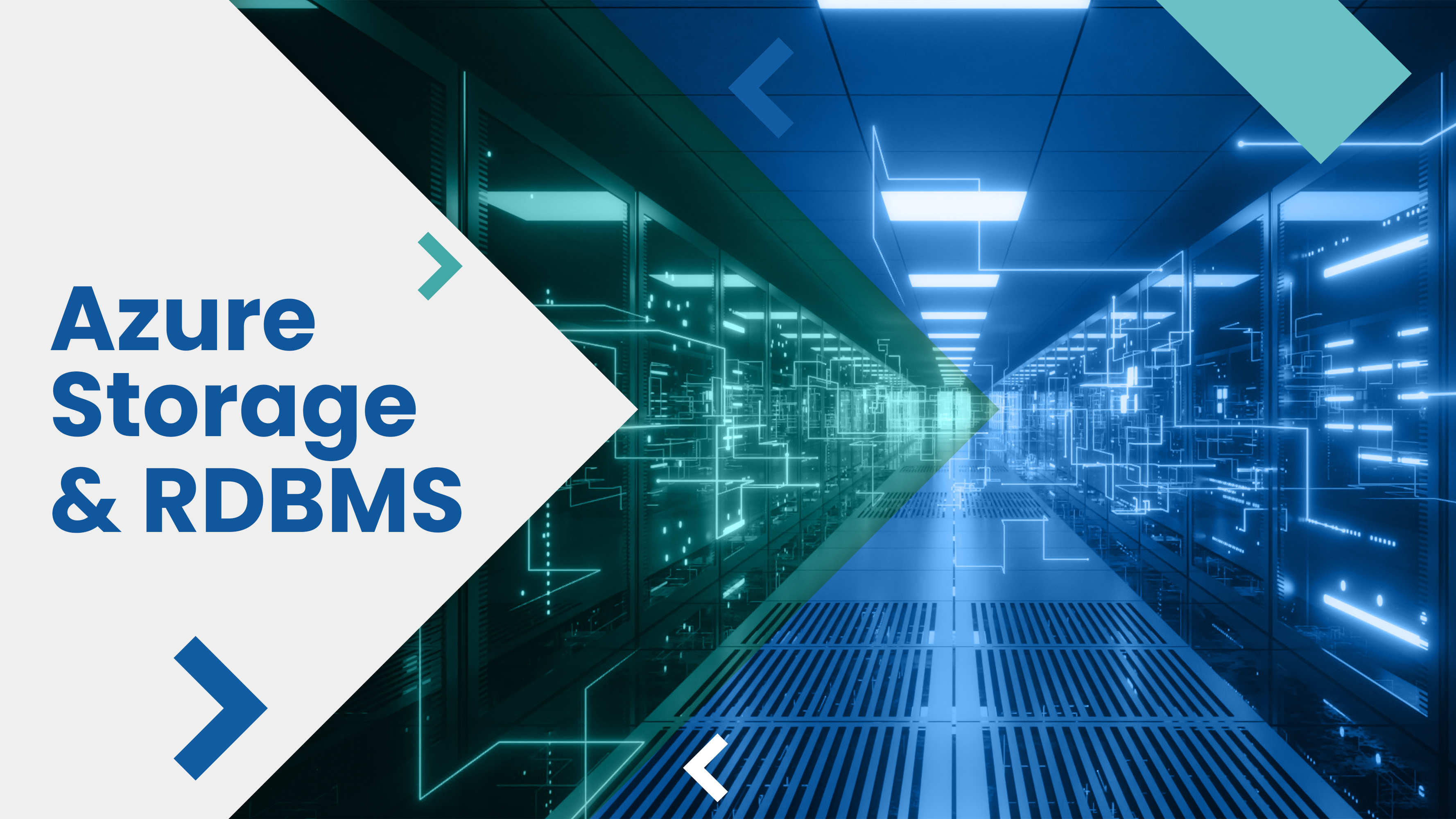
As generative AI adoption accelerates, one challenge has become clear: how do you connect unstructured content (like PDFs, images, transcripts, and logs) to intelligent AI workflows?
Enter the powerful trio of Azure Blob Storage, Azure OpenAI, and Prompt Flow—a modern solution stack that enables you to store, transform, and reason over data using GPT-based models.
This article shows how to architect an AI-Ready Storage pipeline, ideal for use cases like document summarization, FAQ generation, customer service automation, and intelligent search.
🔍 Why Azure Blob Storage + Azure OpenAI?
Azure Blob Storage is a scalable, cost-efficient object store ideal for:
-
Documents (PDFs, Word, HTML, TXT)
-
Screenshots and diagrams (JPG/PNG)
-
Transcripts and logs (JSON/CSV)
These are the exact kinds of inputs AI models love—if you can extract and prepare them correctly.
That’s where Prompt Flow comes in.
⚙️ What Is Prompt Flow?
Prompt Flow (part of Azure AI Studio) is a developer-first orchestration engine that lets you:
-
Chain data inputs (like blobs) with prompts, tools, and models
-
Visualize, debug, and evaluate prompt pipelines
-
Deploy AI workflows as APIs with a few clicks
Think of it as Logic Apps for GenAI—but tailored for LLMs, retrieval-augmented generation (RAG), and AI data pipelines.
🧠 AI-Ready Storage Pipeline: High-Level Flow
Step 1: Upload files to Azure Blob Storage Step 2: Trigger data extraction (OCR, chunking, metadata tagging) Step 3: Feed content into Prompt Flow Step 4: Use Azure OpenAI to summarize, answer, or tag content Step 5: Store enriched results or serve via API
🔧 Architecture Example: Intelligent Document Summarization
Use Case:
Auto-generate executive summaries from uploaded client PDFs.
Components:
-
Blob Storage: Holds PDF documents.
-
Azure Form Recognizer: Extracts text from PDFs.
-
Prompt Flow: Cleans, chunks, and feeds content to GPT.
-
Azure OpenAI (GPT‑4o): Generates summaries.
-
Cosmos DB or Blob Metadata: Stores summaries or tags.
Blob Upload → OCR → Prompt Flow → GPT‑4o → Summary Output
🧪 Sample Prompt (in Prompt Flow YAML/JSON)
json
{ "prompt": "Summarize the following client document into 3 bullets and extract any deadlines or action items.", "input": "{extracted_text}", "model": "gpt-4o-2024-06-13" }
🔒 Security Best Practices
-
Use User Delegation SAS tokens or Managed Identity for blob access.
-
Run Prompt Flow with private endpoints and link to a Key Vault for secrets.
-
Set up Blob Lifecycle Policies to archive raw files after processing.
📈 Business Use Cases
| Use Case | Workflow |
|---|---|
| Legal Contract Summarization | Upload → OCR → Prompt Flow → GPT‑4o Summary |
| Customer Support Ticket Triage | Email dump → Blob → Prompt Flow → GPT categorization |
| Real Estate Listings | Images + PDFs → Tags + Metadata → GPT-based search |
| Board Meeting Analysis | Transcripts → Prompt Flow → Action Items |
🚀 Deployment Tips
-
Use Blob Event Grid triggers to automate pipeline start
-
Enable Blob Index Tags to filter and group processed vs unprocessed files
-
Monitor flow performance using Prompt Flow's built-in evaluator metrics
💡 Why It Matters
Azure Blob Storage is no longer just a passive storage backend. With Prompt Flow and Azure OpenAI:
-
Your documents become intelligent
-
Your app becomes context-aware
-
Your team saves hours of manual triage and reading
This stack makes AI integration enterprise-ready, with full control over:
-
Model choice (GPT‑4o, GPT‑4 Turbo)
-
Data visibility
-
Cost optimization
-
Compliance and storage governance
🏁 Final Thoughts
The future of enterprise AI is data-connected—and that starts with storage.
By combining Azure Blob Storage, Prompt Flow, and Azure OpenAI, you unlock the ability to:
-
Build LLM-powered search across files
-
Auto-generate summaries, tags, insights
-
Create intelligent copilots for your users
It’s time to make your storage not just smarter—but strategic.