Implementing Azure CDN

The Azure Content Delivery Network (CDN) offers developers a global solution for delivering high-bandwidth content to users by caching static content in storage blobs, cloud services, and websites on the Azure platform using a large number of physical nodes at strategically placed physical nodes around the world.
Azure CDN is available in standard and premium tiers with different providers.
Let’s us implement Azure CDN now.
Go to Azure Portal and select +Create Resource. Search for the Front Door and CDN profiles, and then select Create.
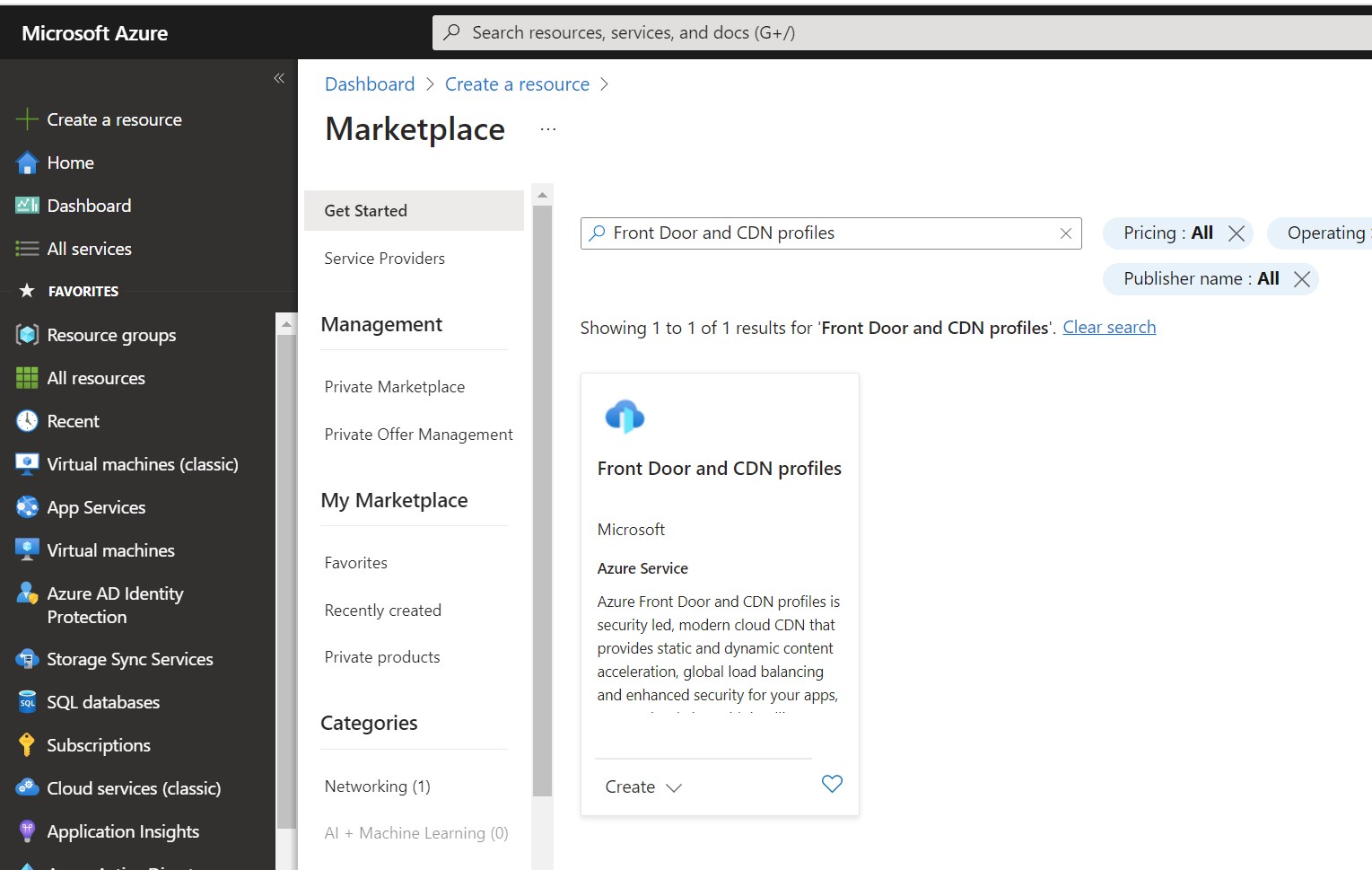
Now, select Explore other offerings and pick Azure CDN Standard From Microsoft (Classic) as shown in figure and click on Continue.
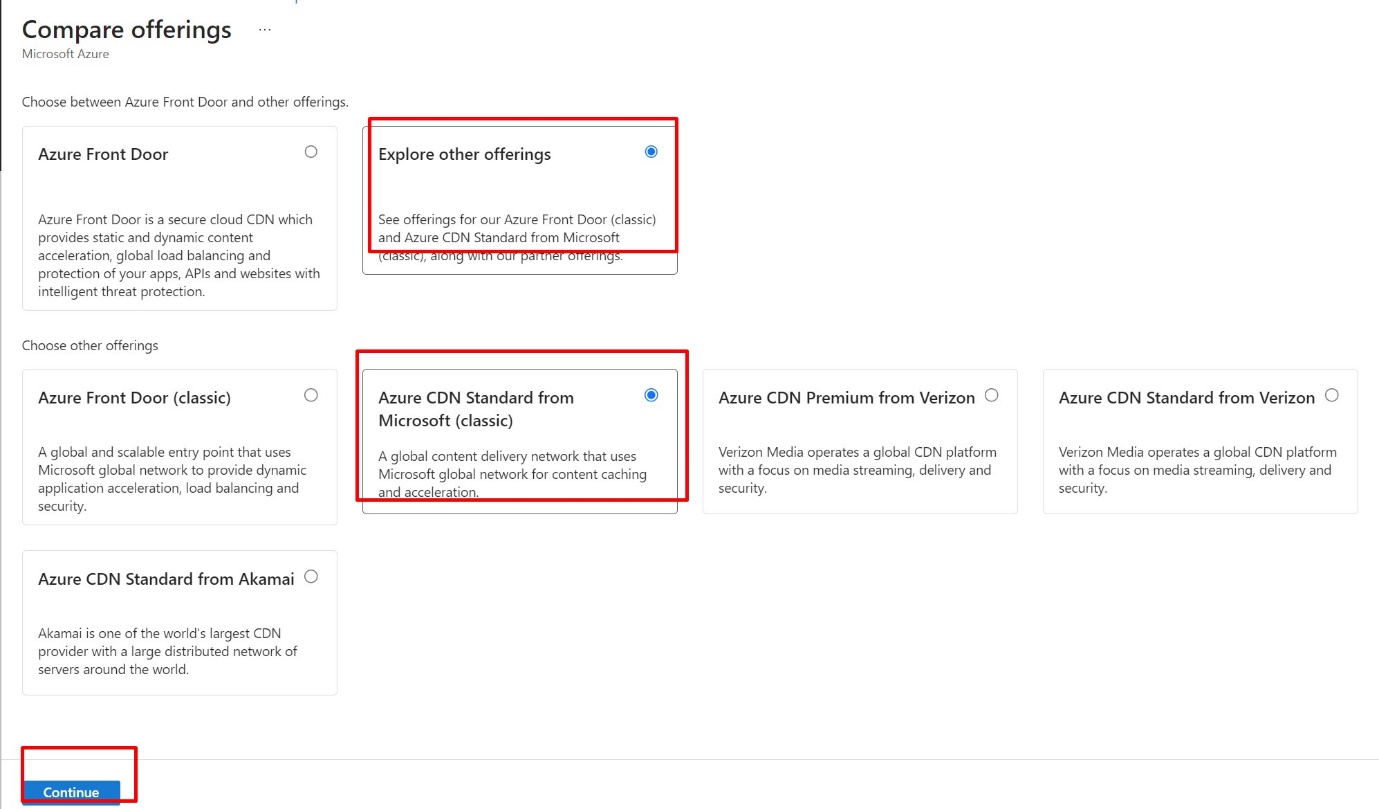
Create the new CDN Profile. Make sure Create New CDN EndPoint is unchecked.
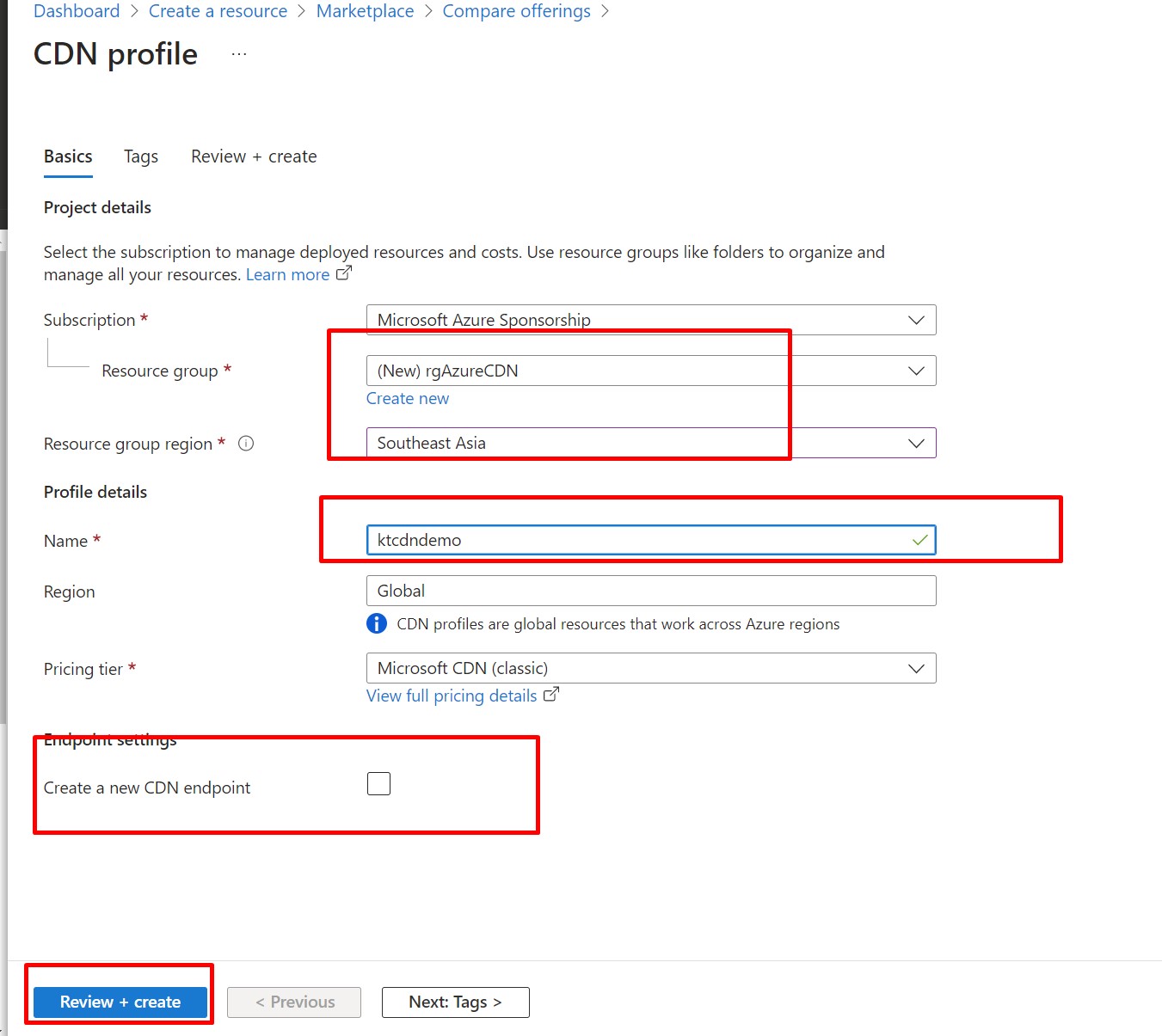
Once, the CDN profile is created, Go to the resource and click on +Endpoint.
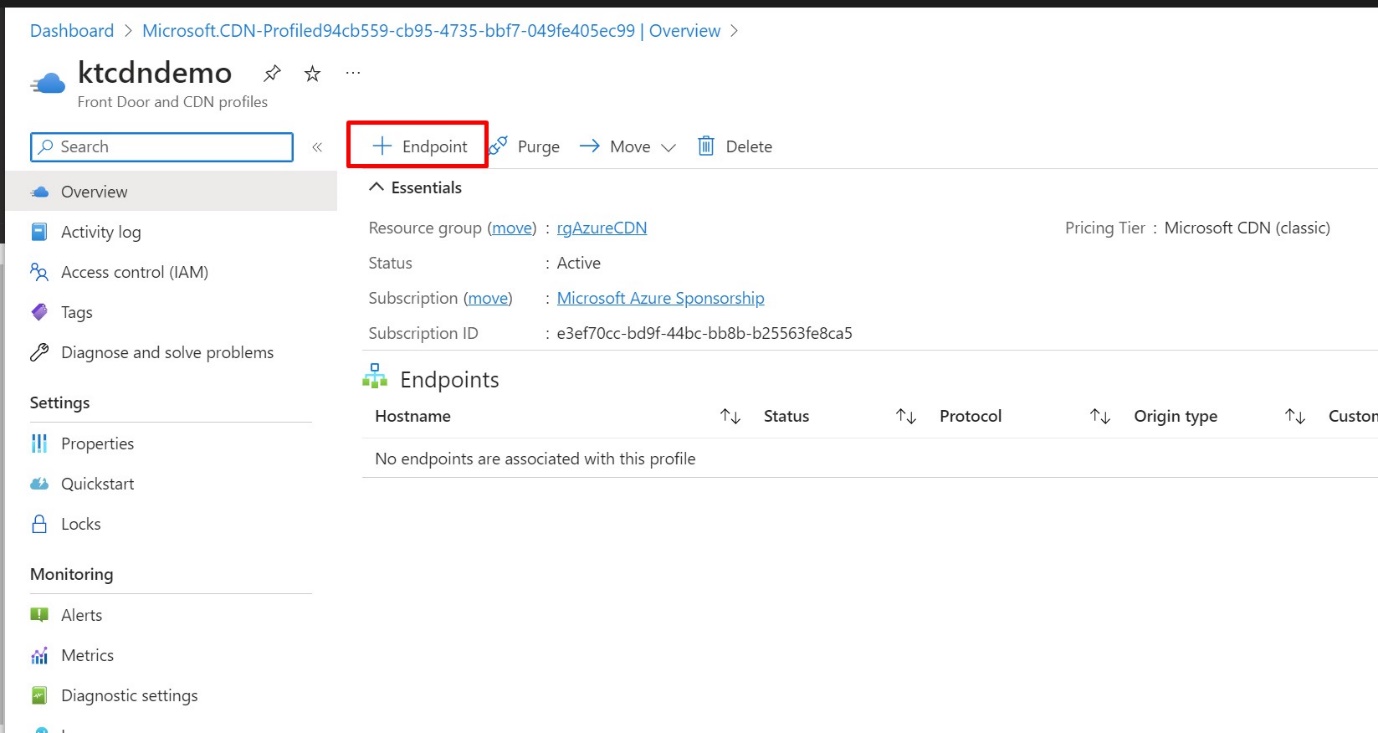
Before we go ahead, make sure you have one Azure web app provisioned. Now here, fill-in the details as shown in the figure below. Here we select our Azure hosted web app.
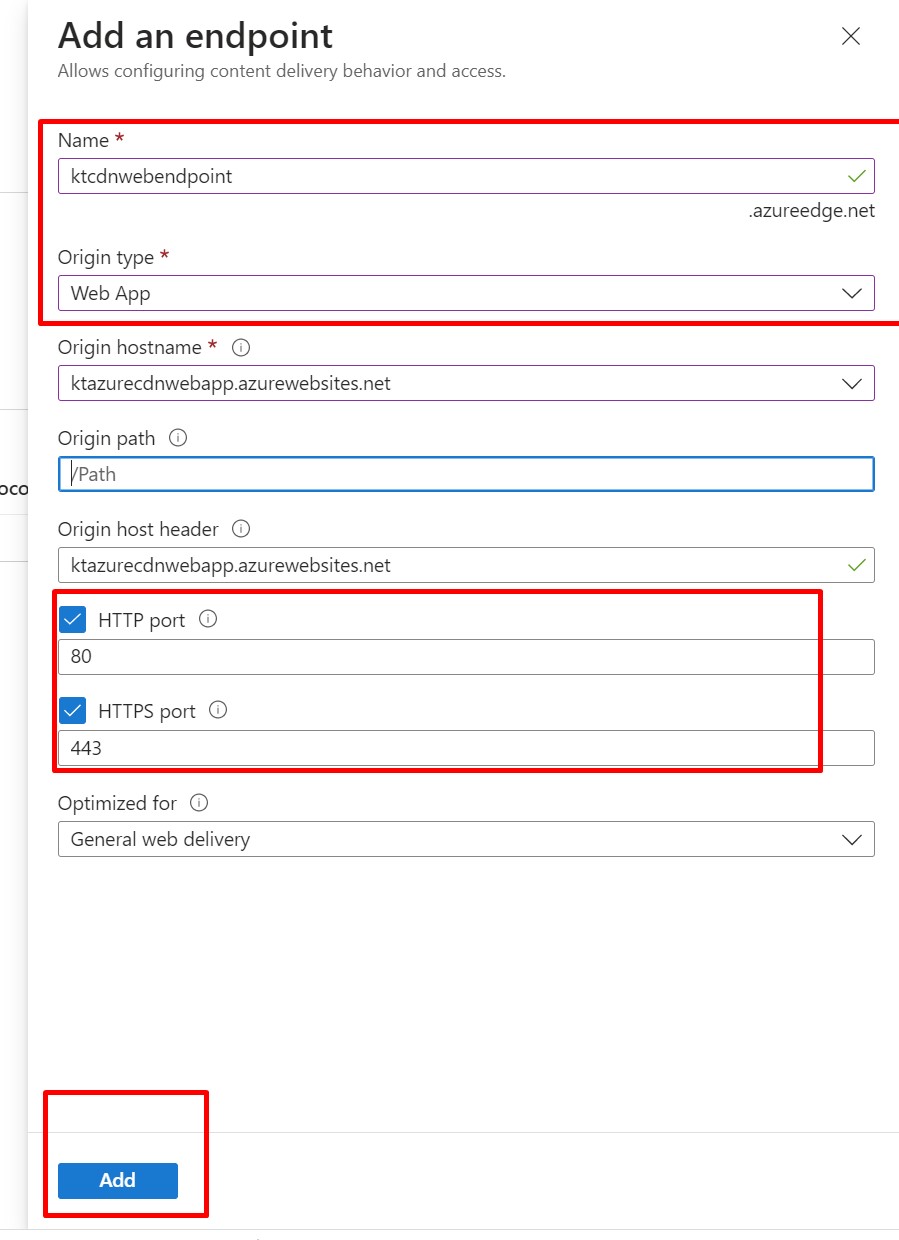
Now, click on the newly provisioned Endpoint and copy the Endpoint Hostname.
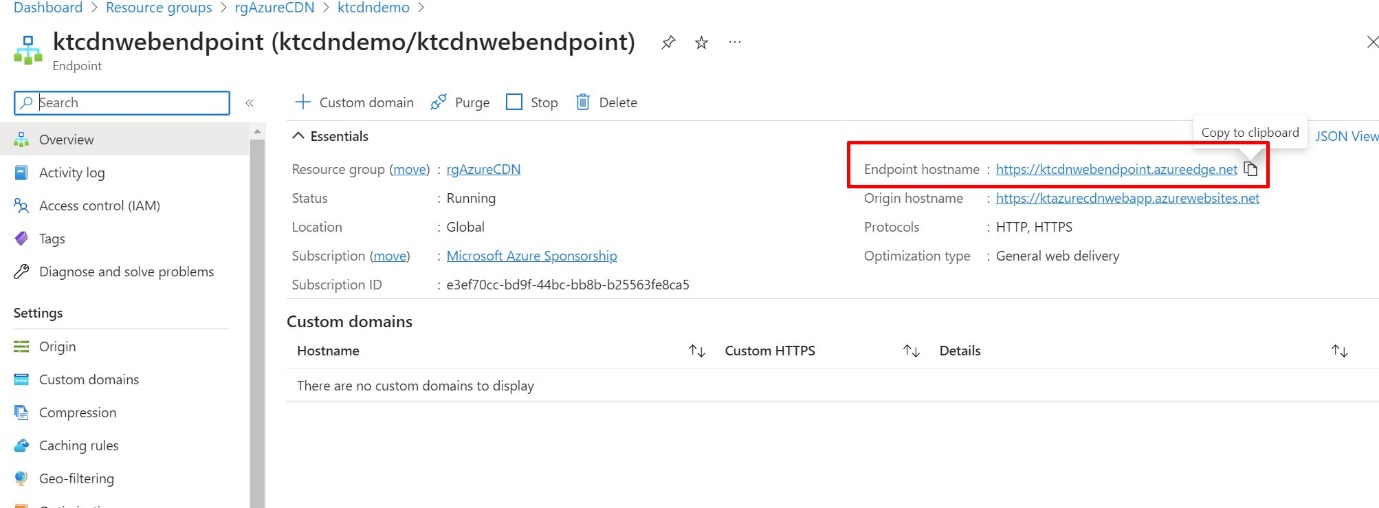
Paste the Endpoint Hostname URL in the browser and you can see your web app rendering.
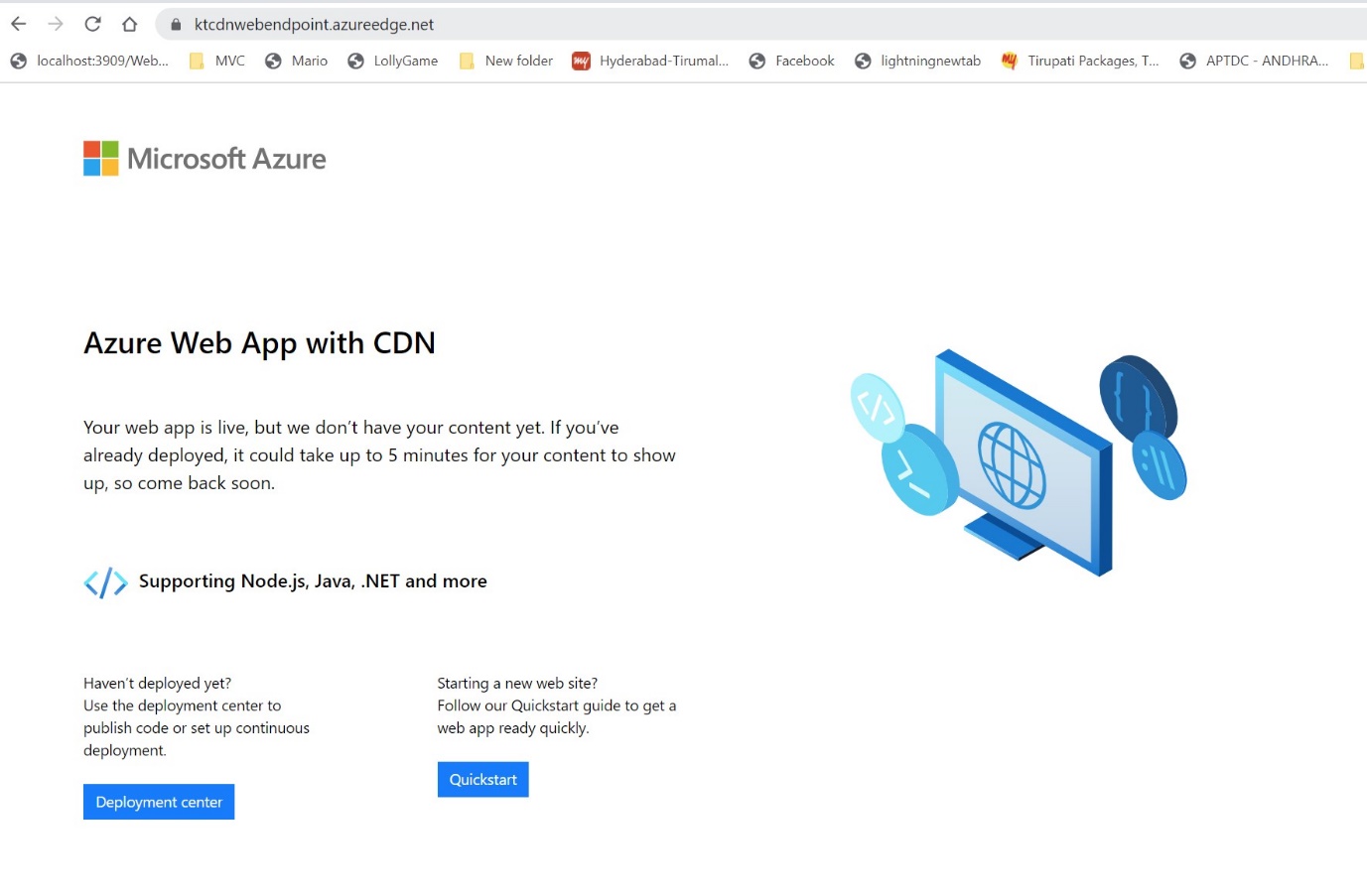
So, in this article, we learned how to deploy Azure CDN.