5 FEATURES OF AZURE APP SERVICE THAT YOU MIGHT NOT HAVE BEEN AWARE OF

In this article, I am going to tell you about some of the features of Azure App Service that you probably didn’t know about.
Azure App Service, is a family of services that you can use to run your applications in and include app service, web apps, mobile apps, and Azure functions when they run on an Azure App Service plan.
- Creating Backups of App Service
You might have known that already, but did you know that the backup can contain your database and storage as well?

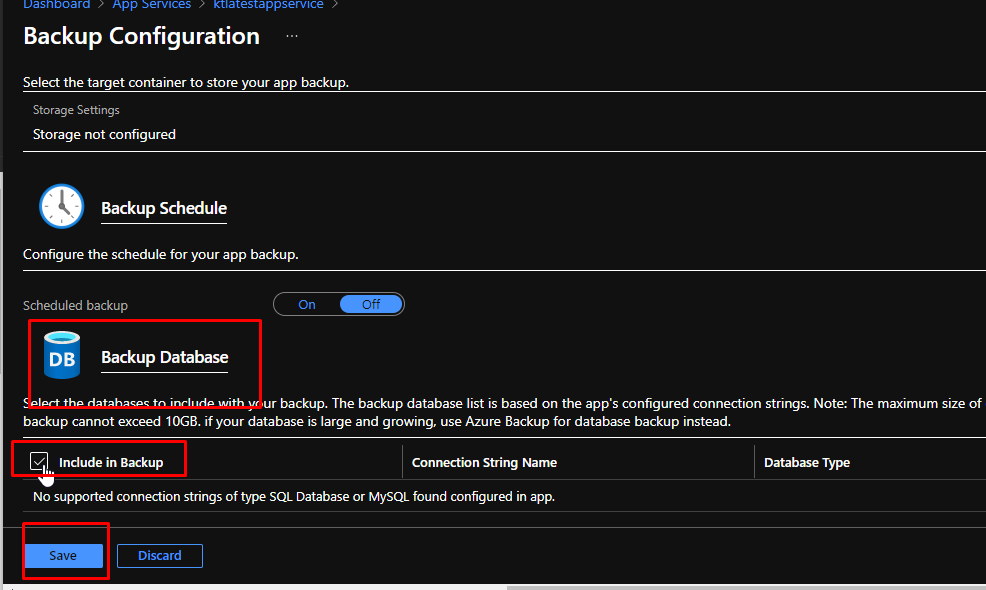
For example, here is an App service that I had created. Right now, I don’t have any database in it. But if I had, I could easily create a backup of that database.
When you configure a backup for your App Service, you can select the data stores that you also want to back up. This results in one backup package that you can restore when things go wrong.
- Testing your App Service in production
You probably know about deployment slots and how you can use them to deploy versions of your app-in so that you can test them and can deploy without any downtime.
When you have a deployment slot, you can route traffic to it, so that you can test if and how your users use your new features. Here I have added a deployment slot to my app service and I am diverting traffic to it as well.

- App Service’s Easy Authentication Feature
Normally, when you implement authentication in your app, you need to change your code.
But with App Service Easy Authentication, you can just switch it on and it works, like shown below.
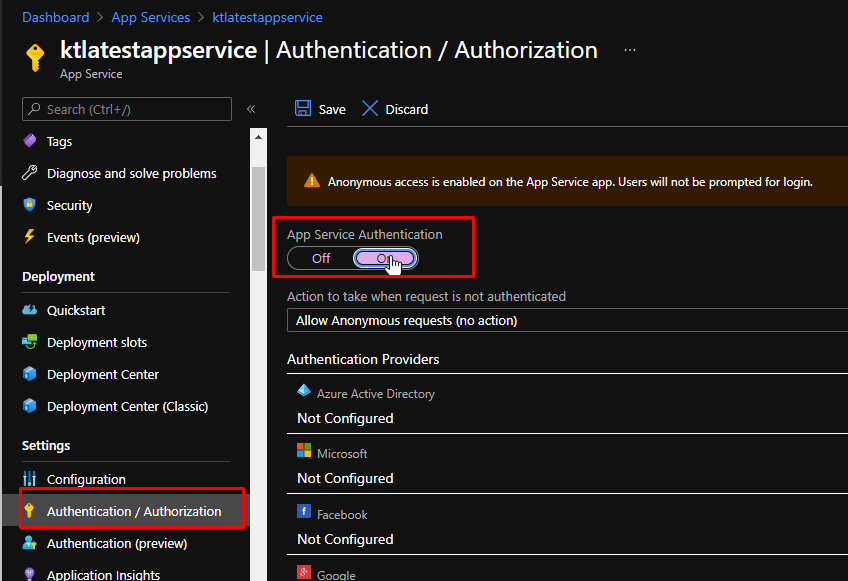
You can choose whatever action you want to take for authentication. Here I have chosen to authenticate it via Azure App Directory.

And then you can configure it as well.

I am going with the express setting and all the defaults.

Now when I go to my App Service URL, it will ask me to authenticate.

And all this authentication is done without changing any code. So, you see how effective is that.
- Azure App Service Extensions
Azure App Service comes with a lot of features. However, you can still add whatever extensions that you want to.

You can add Extensions from the gallery, which contains all kinds of Extensions to monitor your app and do the very exact things that your app service needs to have support of.
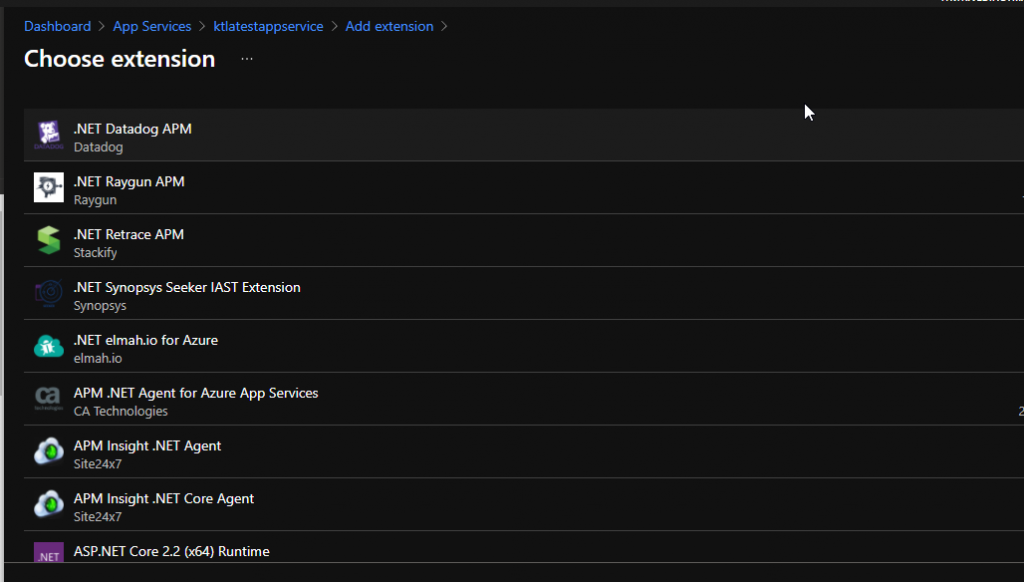
- Running MySQL in Azure App Service
You can run a MySQL database inside of your App Service by enabling this option. It’s just that simple, by the using of a single button click.
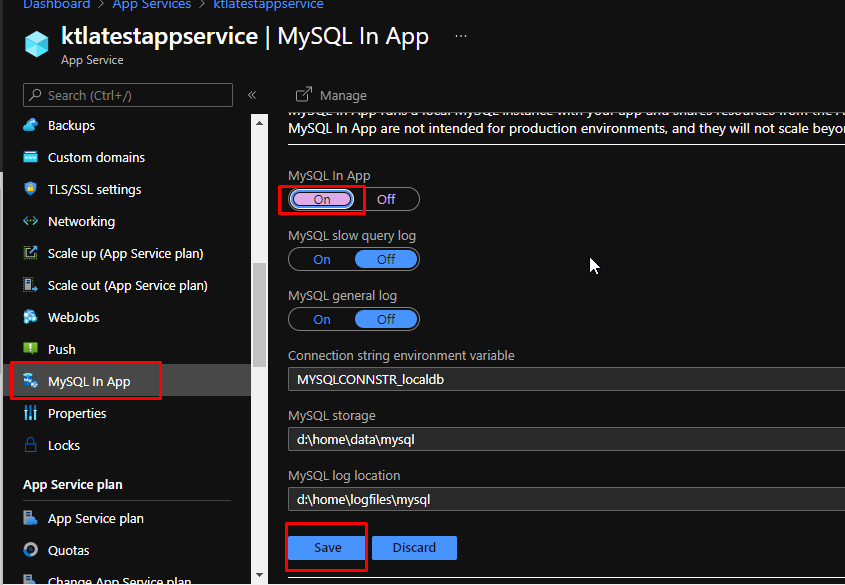
This creates a MySQL database that lives in the file system of the App Service. Note that this database only exists within this instance of the App Service. It won’t be present when you scale to more instances in the future.
You can manage the database by clicking this button.

It will be just like managing your any other database.

You can find the credentials for the database in the file system, which you can access through FTP or through Kudu. Go to Advanced tools.
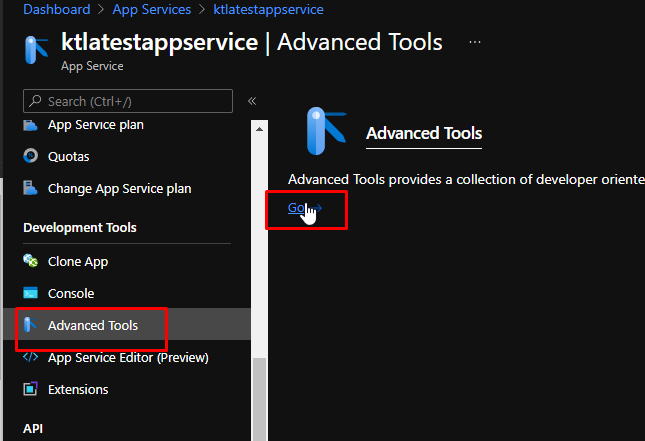
Go to the command prompt.

Then go to data.
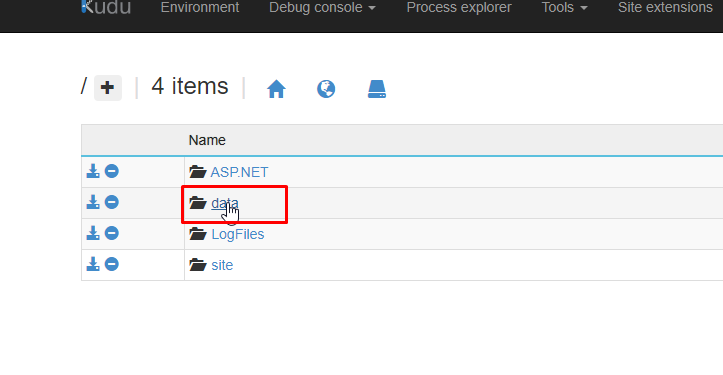
Then go to mysql.
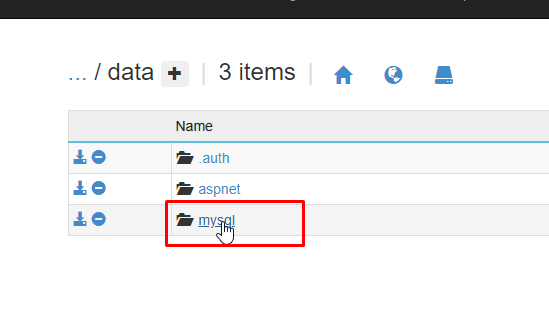
Inside there, you will find this file called MySQLCONNSTR_localdb.ini that contains the credentials for the database.
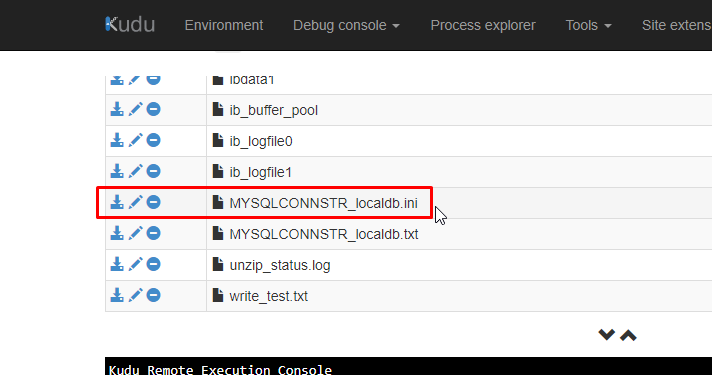
These are some of the lesser known features of Azure app service. Azure App Service provides amazing services to run your applications in. It also comes with a ton of features including backups, testing and production, easy authentication, extensions, and MySQL in-app. Hope you found this article to be helpful. Go check these features out.