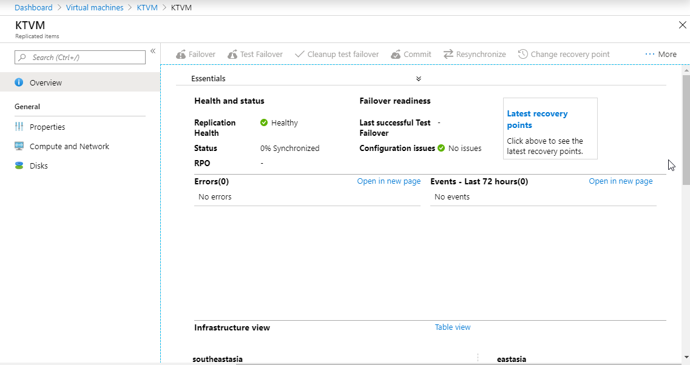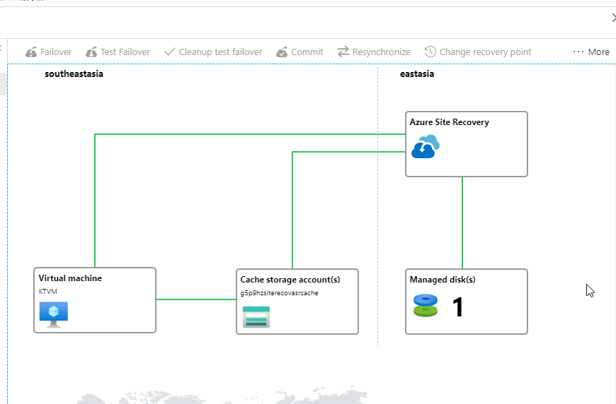DISASTER RECOVERY TO A SECONDARY AZURE REGION FOR AN AZURE VM

- The Azure Site Recovery service contributes to your business continuity and disaster recovery (BCDR) strategy by keeping your business apps up and running, during planned and unplanned outages.
- Site Recovery manages and orchestrates disaster recovery of on-premises machines and Azure virtual machines (VMs), including replication, failover, and recovery.
Go to any existing VM that you have created and go to Disaster recovery.
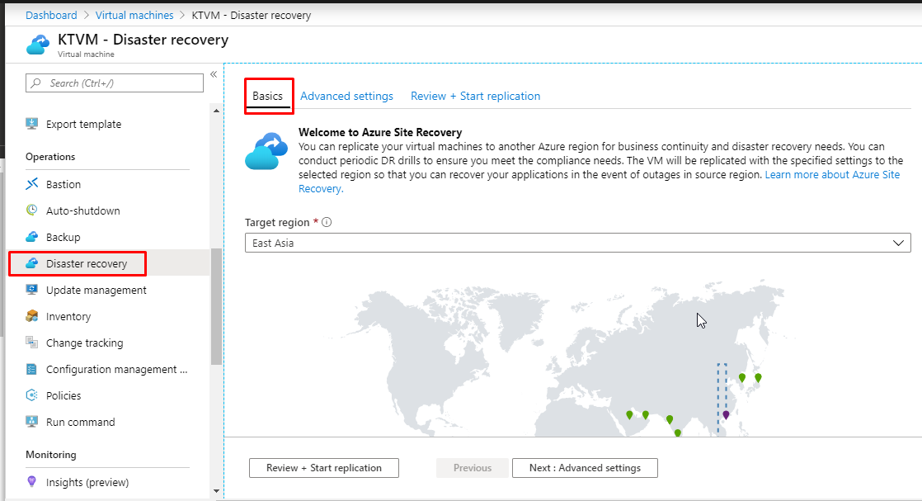
Select a target region. The regions in green are the available regions. The region in blue is the current region and the region in purple is the disaster recovery region.

Click Start replication. If you went to advanced settings, you would have found configuring virtual networks and redundancy settings. We are going with all the defaults here.
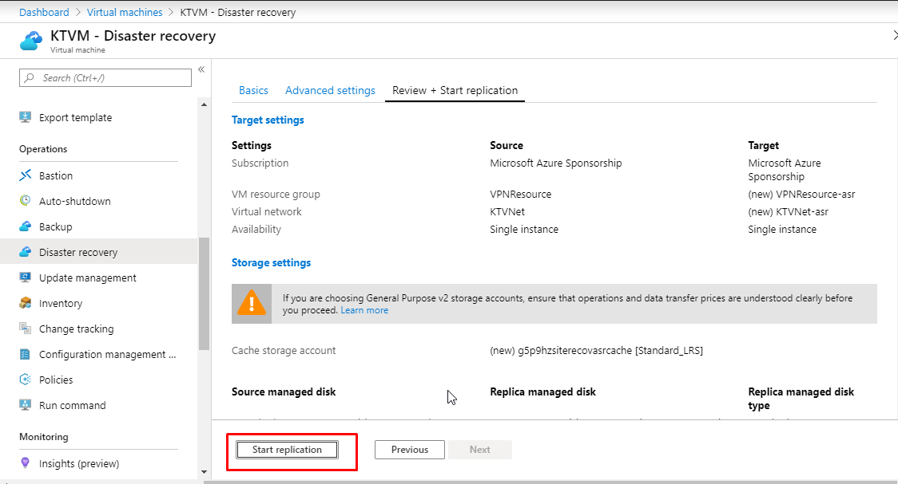
It will take a few minutes to enable the replication.

Once it gets completed, go to the disaster recovery tab.
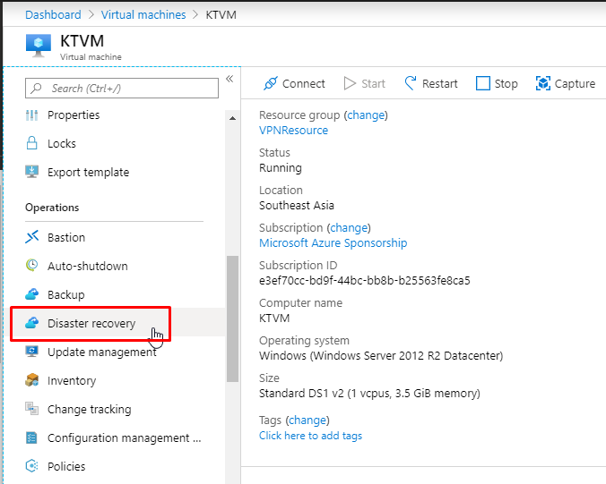
You will find the detailed information.