EXPLAIN AZURE STORAGE GEO-REPLICATION

-
Azure storage Geo-Replication we need to set at the time of Azure storage account creation.
-
Azure environment is consists of multiple regions, which are typically geographically diverse.
-
Each region contains data centers.
-
We have four options available for Azure storage Geo-Replication.
-
Locally Redundant Storage (LRS)
-
Zone-Redundant Storage (ZRS)
-
Geo-Redundant Storage (GRS)
-
Read-Access Geo-Redundant Storage(RA-GRS)
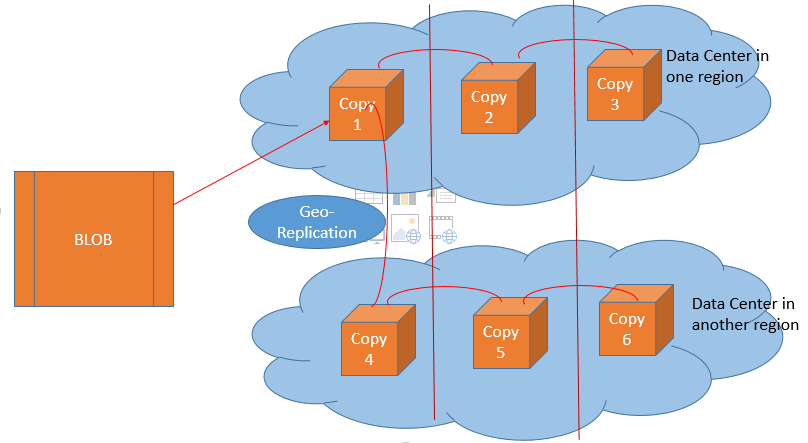
-
-
Locally Redundant Storage
-
Here, three copies of your data exist within the same data center.
-
This is the cost-effective way to replicate your data.
-
Here, data might survive a single physical fault but an outage to the entire data center will make this data typically unavailable.
-
Zone-Redundant Storage
-
This option replicates your data to another data center within the same region.
-
This make sure your data is available even if there is a fault to an entire data center.
-
There are still only three copies but they are spread out across multiple data centers in the region.
-
If your region contains only one data center in this case replicated copy of your data would be hosted on data center in some other region. This is an upgrade to Geo-Redundant storage.
-
Geo-Redundant Storage
-
GRS replicates your data to a secondary data center in a different region.
-
There will be three copies in your primary data center and three new copies in the new data center.
-
Primary data center will commit the new data and then return a HTTP status message before the secondary data center performs commit.
-
Read-Access Geo-Redundant Storage
-
RA-GRS acts same as GRS only thing is your application can now access the secondary data in a read-only manner.
-
So, your web application can now read and write data to the primary data centers and BI tasks such as reports and graphs generation can be done from the secondary data centers.